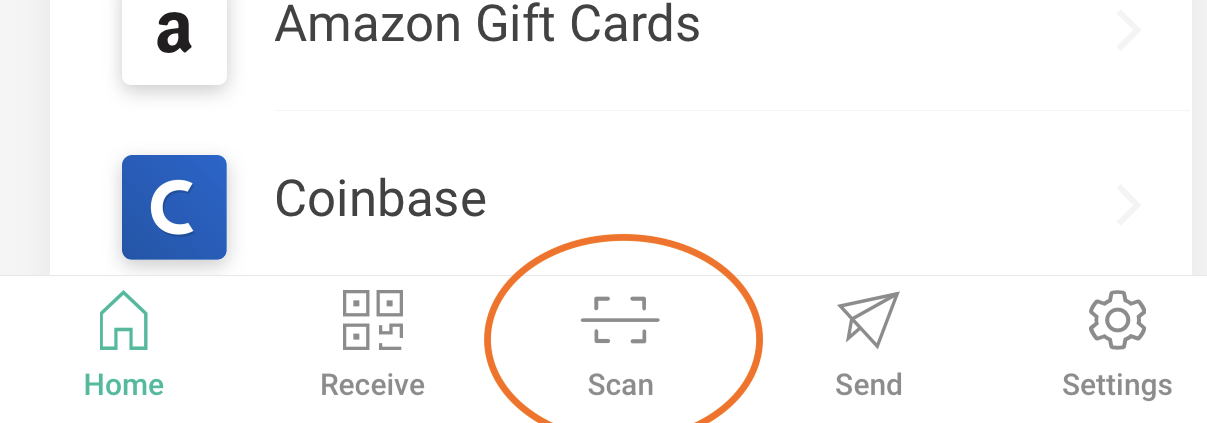- Find (one of) your Trezor address (-es). Open this menu on your computer:
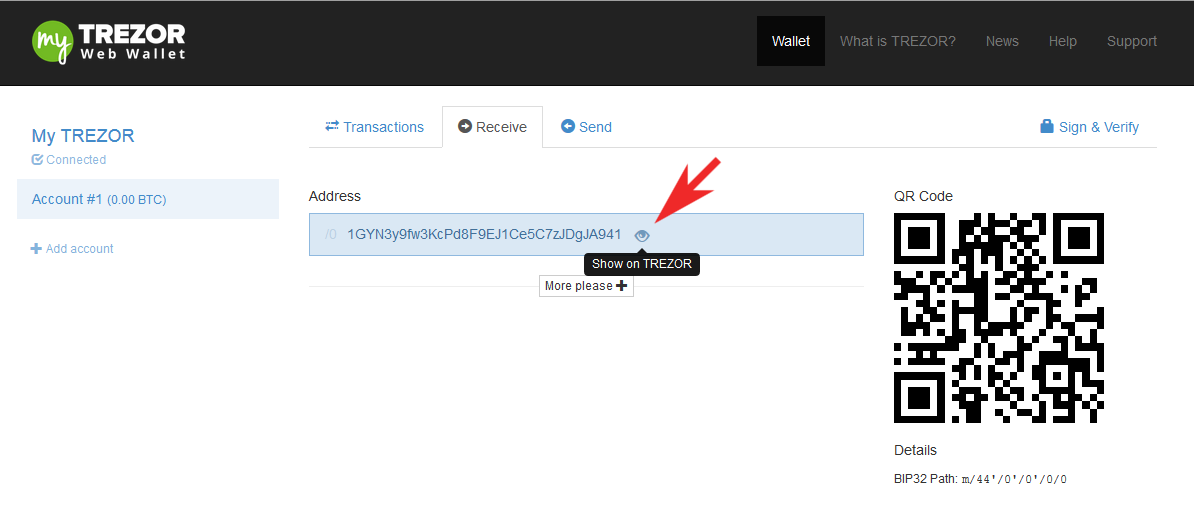
You can read the details here: https://doc.satoshilabs.com/trezor-user/receivingpayments.html
- Open CoPay wallet, press "Scan" at the bottom. Scan the QR code shown on your computer.
- Choose "Send payment to this address"
It should be easy from now on.