I am following the installation steps to setup a bitcoin node, at the steps "Download the blockchain" that required Bitcoin Core GUI which is not able to run on the testing Ubuntu Server without GUI.
The guideline I am following is https://bitcoin.org/en/full-node#ubuntu-1610. At the Ubuntu Installation, under Bitcoin Core GUI.
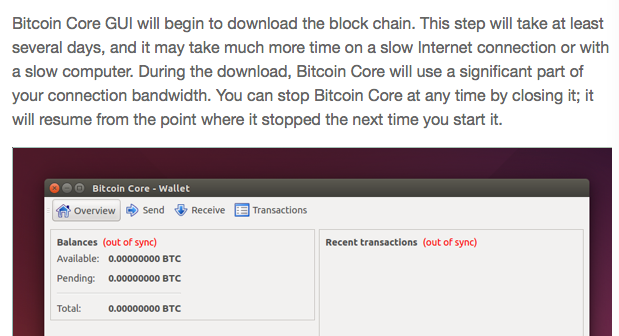
Is there any command to trigger the download without GUI? Thank you very much.
