db_dump
You can use db_dump from the Berkeley db-utils package.
I've used that under Windows-10 by using WSL (Ubuntu) - It can definitely dump an unencrypted Bitcoin wallet.dat file.
The Berkeley DB libraries used by Bitcoin core for the wallet.dat are a key-value store - and the keys used appear to be words like "key" and "keymeta".
As far as I know, the structure (if not simple data types) of the key and value are not known to the DB libraries. I believe applications such as Bitcoin core will often be storing blobs whose contents cannot be dissected by general tools which lack knowledge of the applications' schema. The same observations are likely to apply to sqlite browser
However db_dump output is a worthwhile step up from a hex dump! The -p or -da options may be useful.
SQLite
https://github.com/bitcoin/bitcoin/pull/19077 says
This PR adds a new class SQLiteDatabase which is a subclass of WalletDatabase. This provides access to a SQLite database that is used to store the wallet records. To keep compatibility with BDB and to complexity of the change down, we don't make use of many SQLite's features. We use it strictly as a key-value store. We create a table main which has two columns, key and value both with the type blob.
...
We keep the name wallet.dat for SQLite wallets. We are able to determine which database type to use by searching for specific magic bytes in the wallet.dat file. SQLite begins it's files with a null terminated string SQLite format 3. BDB has 0x00053162 at byte 12 (note that the byte order of this integer depends on the system endianness). So when we see that there is a wallet.dat file that we want to open, we check for the magic bytes to determine which database system to use.
I'm using current Bitcoin core 0.21.0, but the wallet I examined was first generated in 2018 and has the Berkeley DB (BDB) signature. Bitcoin core has not rewritten the file in a newer/different format.
https://github.com/bitcoin/bitcoin/issues/20160 provides a timeline for the phasing out of Berkely DB (which obviously affects the contents of this answer)
Wallet.dat
My brief examination of a wallet.dat backup using a hex-dump suggested that the wallet mostly contains private keys, addresses generated and some sparse metadata about each.
See also
wallet.dat contains your private keys, your address book, a copy of the transactions that send coins from or to one of your addresses, accounts, reserve keys, personal settings, and a pointer to the current best block.
(Note: Bitcoin core's "accounts" feature was deprecated some years ago)

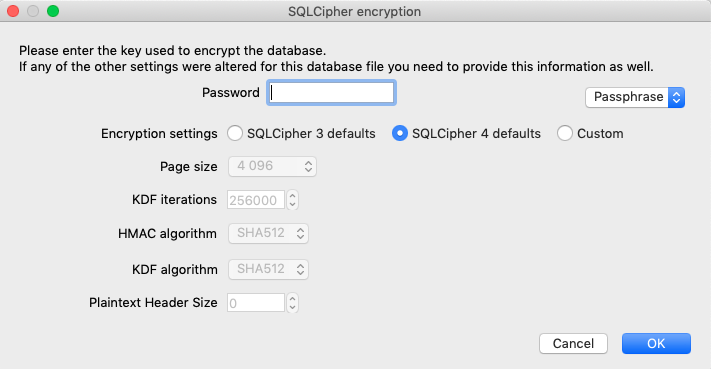
db_dumpfrom the Berkeleydb-utilspackage? I've used that under Windows-10 by using WSL (Ubuntu) - It can definitely dump an unencrypted Bitcoinwallet.datfile. I imagine it might even be easier to install and usedb-utilsunder OSX - if that's your operating system.db-utilspackage, can thedb_dumputil be safely run against a live running node? Or could it be run against the already backed up wallet.dat file?