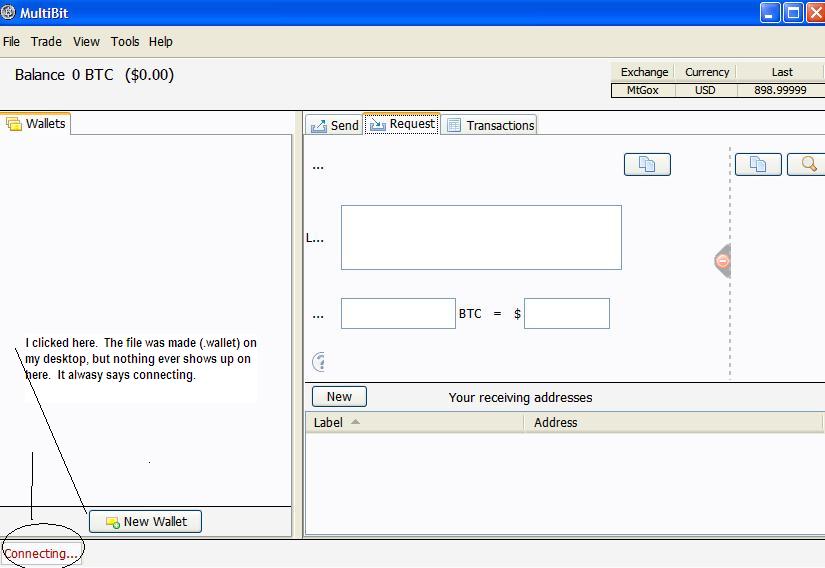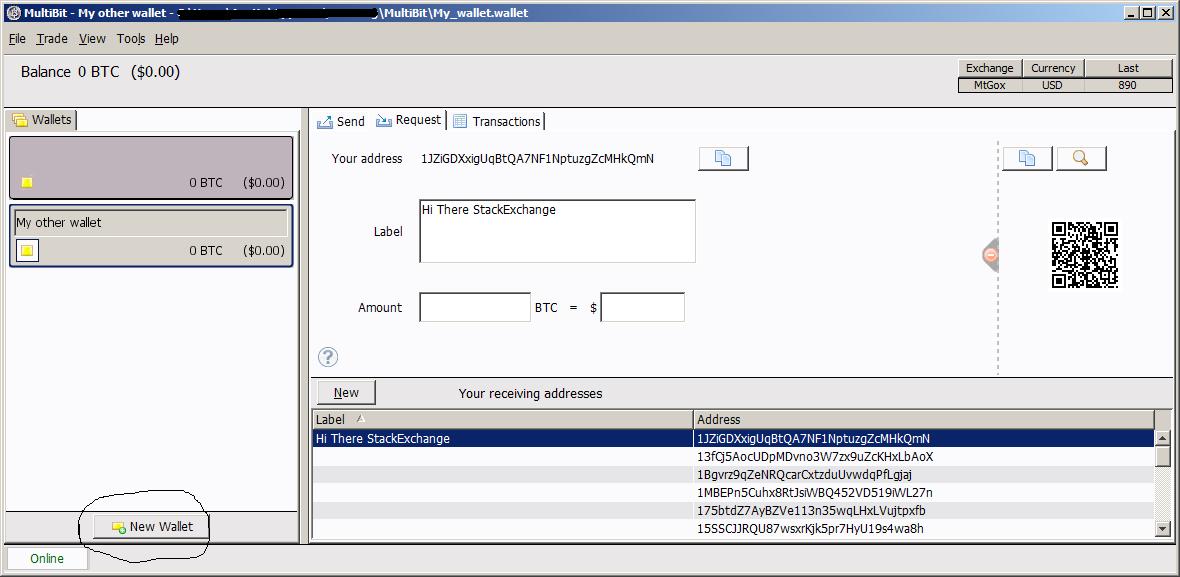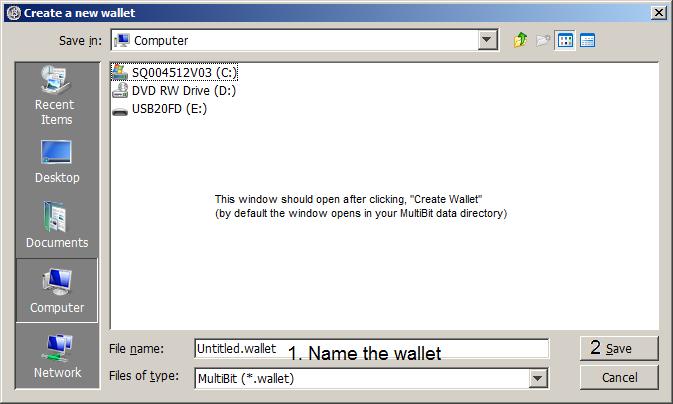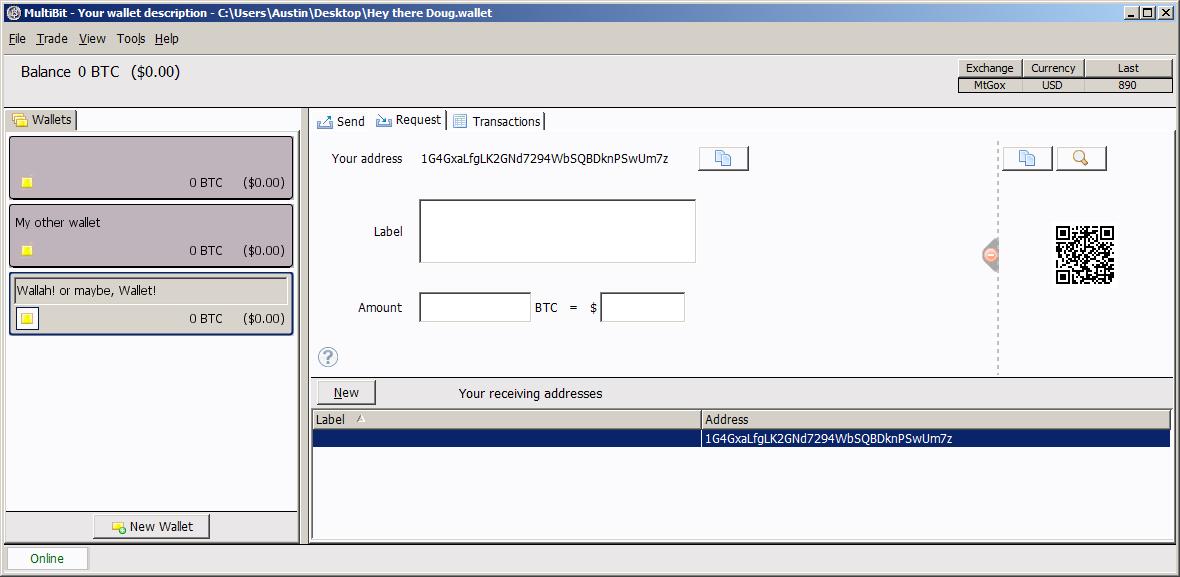I just downloaded MultiBit for Windows and I am trying to create a wallet. When I click that, nothing happens. It just says "connecting" on the bottom left status bar. No wallets are seen.
Well, I did that (clicked "create wallet") and nothing happened. The wallet file shows up in the correct spot on my desktop (the .wallet file I mean...) but nothing show up in the wallet column on the app itself.
Perhaps my firewall is blocking something? on the bottom left it does not say "connected".