I am experiencing a recurring problem with my BitCoin Core wallet. The main issue here is that I get an error message every so often as the program is updating the transaction blocks. 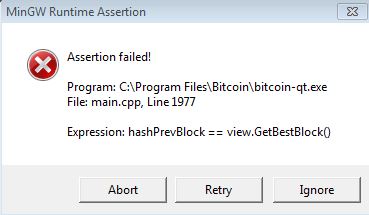
Please see the jpeg in the link above, this is the exact error message I get when the client is updating.
Details:
I am using BitCoin Core V 12.0
I have tried reindexing using : c:\Program Files\Bitcoin\bitcoin-qt.exe -reindex
I have tried to reinstall the client, then restart my computer, then open and let it update.
I haven't yet tried a RAM test to see if my RAM could be the source of corrupted data
I'm running Windows 7 OS 64-bit, 8Gb DDR3 RAM
I feel its something that can be fixed with a patch, but I could be wrong. If anyone has a solution that I can try myself, that would be most welcome.
