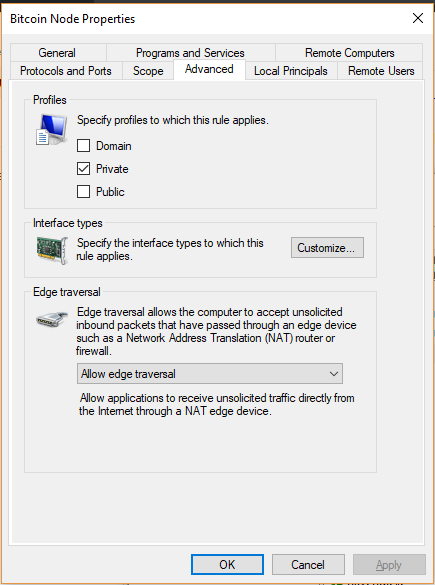Good Evening,
I recently installed Bitcoin Core v0.12.1 on my home server (running Windows 7) and wanted to allow it to accept incoming connections and used the guide found here: https://bitcoin.org/en/full-node#windows-7 to ensure I did everything that was needed. Unfortunately, it hasn't been showing any incoming connection and when I used the connection tool recommended in the guide (https://bitnodes.21.co/#join-the-network), it says my server is unreachable.
I have already setup port forwarding for port 8333 to both my server's IP address, 192.168.1.105 (wireless) & 192.168.1.129 (ethernet). I ran a port scan on the following websites and they all indicate that Port 8333 is open:
- Ping.eu Port Check
- WhatMyIP Port Scanner
- T1 Shopper Port Scanner
(I would provide links for the above scanners, but I cannot post more than 2 links)
I also created two rules in Windows Firewall (under Inbound Rules) with the following properties:
- Local Port - 8333
- Remote Port - All Ports
- Scope - Local & Remote IP address set to Any IP Address
- Domain, Public, and Private all checked
- All programs that meet the specified conditions checked
- Set to allow the connection
- Rule is enabled
There are two rules with the above settings, one for TCP and one for UPD. Even with all the above setup, the "Join the Network" tool on Bitnodes website (second link from the top) still says my node is unreachable and the debug window inside the program shows 0 incoming connections and 8 outgoing connections.
I'm not sure what else needs to be setup since I completed everything in the guide and port 8333 is definitely open. Any help or information with this issue would be greatly appreciated. Thank you in advance.
Dominick