I remember that on Electrum, it used to have a Preview button inside the Send tab. By clicking the Preview button I could export the unsigned transaction, and then sign it.
I cannot find this button anymore, I can only see Pay button, and when I clicked it I got a "Not Enough Funds" error. This is because I am doing this in my offline desktop computer (offline wallet).
Is it still possible to create a signed transaction offline using electrum?

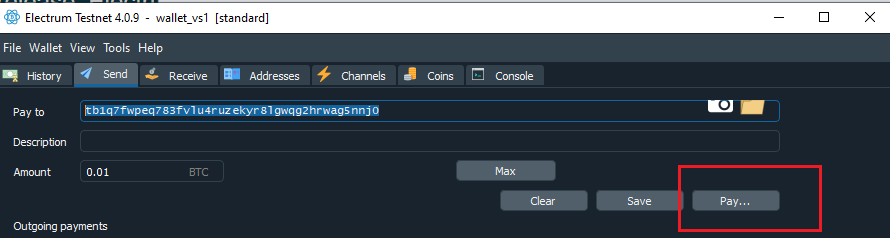
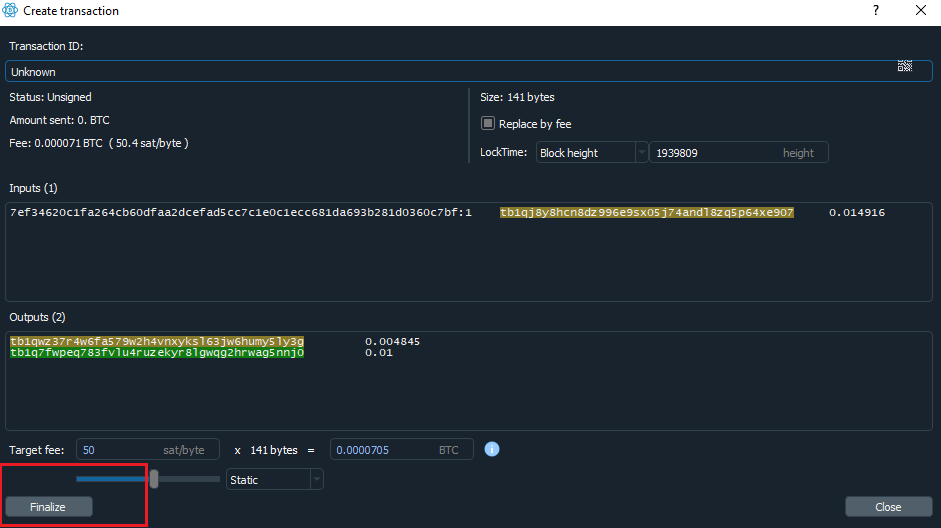
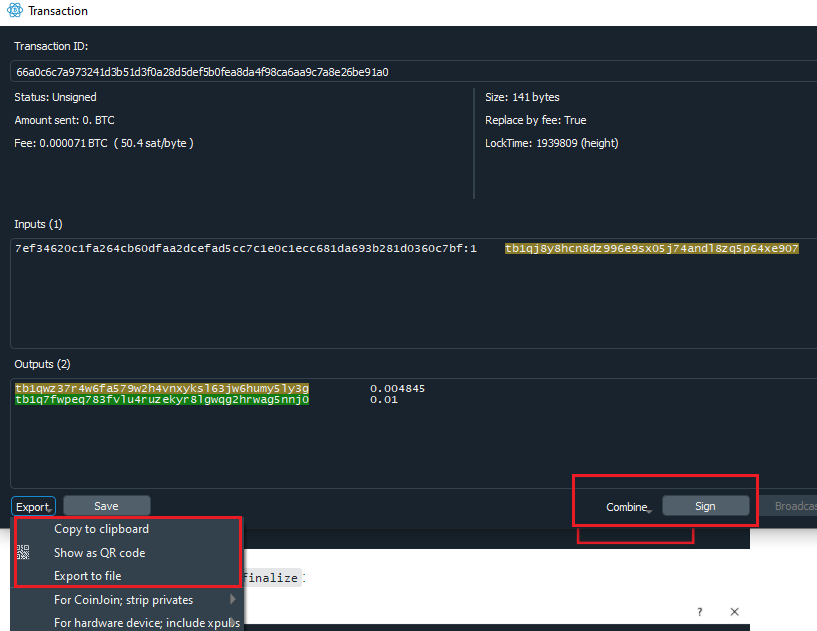
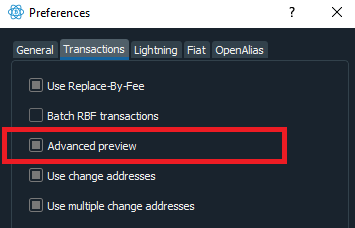
PayandAdvancedbut I got an error when opening the Advanced window... I'm on Debian using the AppImage electrum 4.0.9