I'm a total noob regarding bitcoin mining, I've installed cgminer using apt-get install but I can't get it to work.
I start it with this command:
./cgminer -o stratum+tcp://www.albamine.net:3333 -u Weblogin.WorkerName -p WorkerPassword
I followed these instructions: (I'm mining for scotcoin.)
- Install Ubuntu
- Install updates
sudo apt-get update- Install updates for your graphics card
- Install misc packages
sudo apt-get install gedit git libcurl4-openssl-dev libncurses5-dev pkg-config automake yasm- Edit grub configuration
sudo gedit /etc/default/grub
EditGRUB_TIMEOUT=10toGRUB_TIMEOUT="10"sudo update-grub- Download ATI OpenCL drivers. Untar it and run the script inside.
- Reboot.
git clone git://github.com/ckolivas/cgminer- Download the ADL SDK. Unzip it. Copy the include directory into cgminer, and name it ADL_SDK
- Check dependencies for cgminer.
cd ~/cgminer./autogen.sh- Create the build script:
CFLAGS="-O2 -Wall -march=native -I /opt/AMDAPP/include/" LDFLAGS="-L/opt/AMDAPP/lib/x86_64" ./configuremake- Run using
export DISPLAY=:0; export GPU_USE_SYNC_OBJECTS=1; ./cgminer -n
The first few times I tried I got an error that repeatedly said:
KnC spiL Can not open SPI device /dev/spidev1.0: No such file or directory.
NowI'm getting a terminal that looks like this, and I have no idea. I've googled select sections of the code but can't figure out what it's all about. Any suggestions would be gratefully received. Thanks.
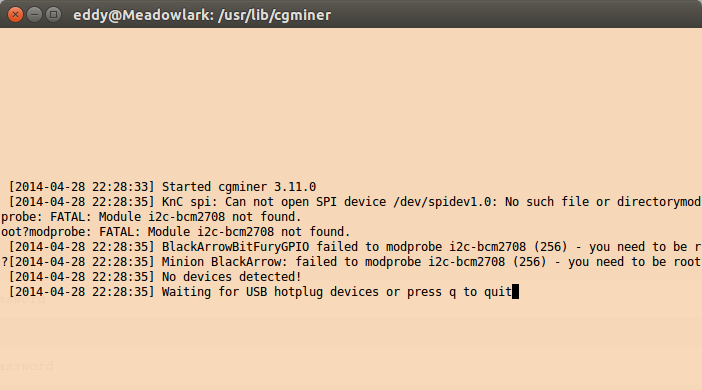
Info. Running Ubuntu 14:04 on a System 76 Galago Ultra pro.
