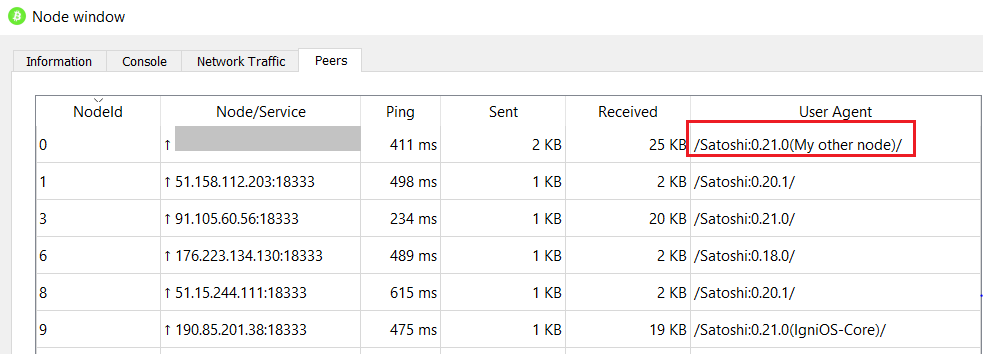I was just trying to connect testnet3 to my own testnet node through the "trusted peer" and "skip regular peers" settings, but it seems that in this way it cannot connect to a trusted peer which runs 0.21.0. I tested several 0.21.0 nodes and it does not connect to any of them. However, it does connect to a trusted peer which is 0.17.0, for example. Also, with default settings (no trusted node) it displays some 0.21.0 nodes in the peers list, not sure why. Did anyone notice this and managed to find a workaround? Thank you.
2 Answers
I was able to connect one of my node with other (both v0.21.0)
I copied the IP address from local address returned in getnetworkinfo
Used it in bitcoin.conf of other node in below format:
testnet=1
test.addnode=IP
-
Thanks for your answer, but I was talking specifically about the mobile app called "testnet3". Commented Mar 25, 2021 at 10:53
-
Can you share link to try this app?– user103136Commented Mar 25, 2021 at 12:37
-
It seems that I needed to activate Bloom filters in my bitcoin.conf file, as it looks like this is necessary for many SPV wallets. Also some things that other users may need to do is to forward ports (8333 for mainnet, 18333 for testnet), and if you have the typical router setup at home, make sure that you are not within CGNAT (you can check this with your ISP).
Also it looks like your node performance has some influence, as I can sync my mobile wallet with my node as long as the latter is running on my laptop, but it seems my raspberry does not make it. Both have the same configuration.