I installed Ubuntu on Windows, then cloned https://github.com/bitcoin/bitcoin in.
cd bitcoin
./autogen.sh
Which returned this:
: not foundh: 5: ./autogen.sh:
./autogen.sh: 6: set: Illegal option -
What am I doing wrong here? Have I missed something, or do I need to raise it as an issue on GitHub?
Thanks!
EDIT: Here is a screenshot:
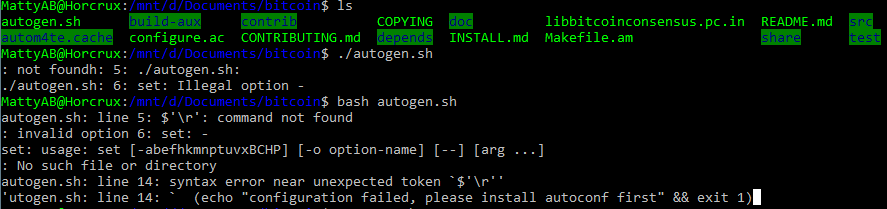

autogen.shis anshscript, not abashscript. What happens if you runsh autogen.sh?