I'm trying to run bitcoind on a Raspberry Pi 3 but I'm stuck on an error. The raspberry has a Hdd for storage with a fully indexed blockchain that was synced on my laptop and than copied to the Hdd (txindex=1).
When calling the log file I get this message:
Side note: I also did a reindex-chainstate=1 afterwords, but I still got this issue.

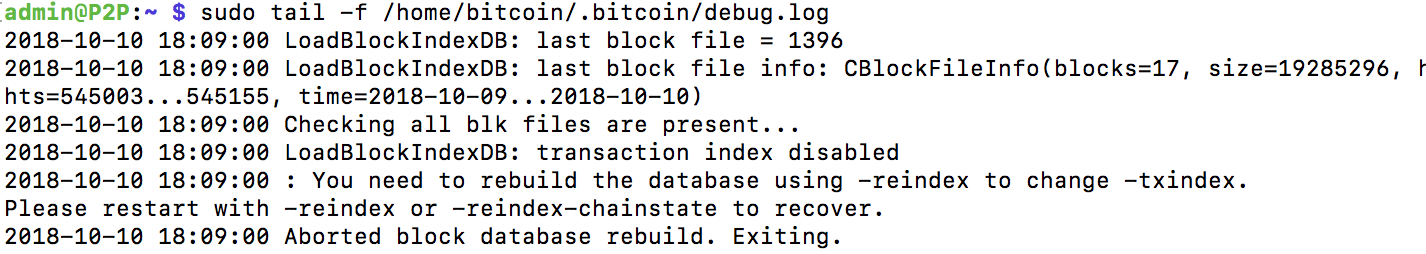
-txindexon the pi?txindex=1bitcoindis the pi running?