I have a server with 32 Gigs of ram and running the node on a docker container using Bitcoin Core Daemon version v0.15 with 8333 ports mapped
Nodes been running for 2.5 weeks still 300k blocks and most of the time connectioncount is 0, only once I saw it jumped up to 60 I even increased the dhcache
why is it taking so long ? How do I speed things up ? for most of the guys it took only 1-2 weeks
02- It was working fine and when I checked weather ports are open from outside network before 300k sync I - https://www.yougetsignal.com/tools/open-ports/ Two weeks before 8333 OPEN Now 8333 OPEN
II - https://bitnodes.earn.com/#join-the-network Two weeks before 8333 OPEN and Reachable NOW unreachable
III- Connection speed 10 MB

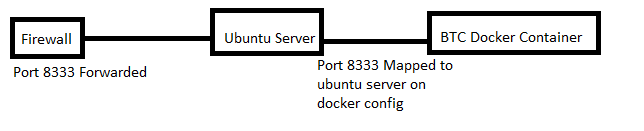
bitcoin.conffile.