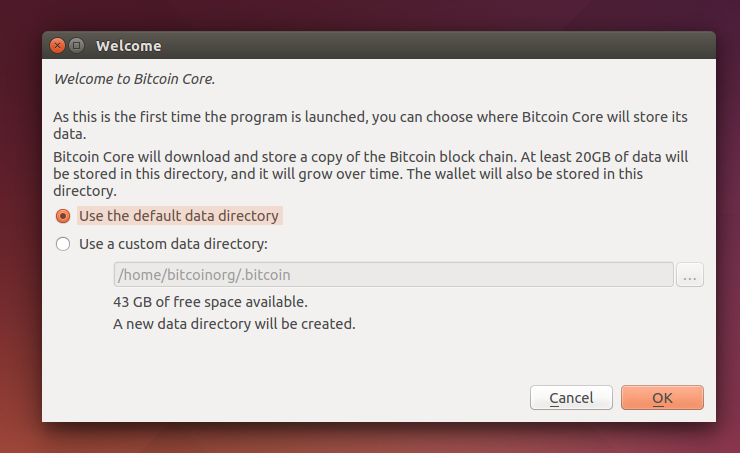I'd like to run Bitcoin Core but my laptop can't handle the load. I have an external drive with enough space, but I'm unsure if/how to change the file destination upon opening the program. Is this possible?
-
Hi, yes it is possible, you can easily find this information about Bitcoin Core on Google, and I'm pretty sure that Bitcoin Core will ask on first startup for data location. Besides, if you're a bit short on storage, I can also suggest you to prune the blockchain, you can trim it down to 550MB if you want (at the cost of some advances features becoming unusable though)– SosthèneCommented Sep 16, 2020 at 14:03
3 Answers
This and this should be helpful.
You start Bitcoin Core with the -datadir=<path> option where <path> is the path to the datadir on your external drive.
You can put the path to the datadir in your bitcoin.conf file with datadir=/your/path if you don't want to have to always start Bitcoin Core with that datadir flag.
If about 5 GB is affordable for your laptop drive, you could still keep the datadir on it, and move the block storage only to the external drive by adding blocksdir=/path/to/external/blocksdir to your bitcoin.conf. This solution allows you to keep your wallets on your laptop drive using default wallet location. If your laptop drive is SSD, while external one is HDD, this approach will give additional performance benefit by keeping the chain state and the block index on SSD.