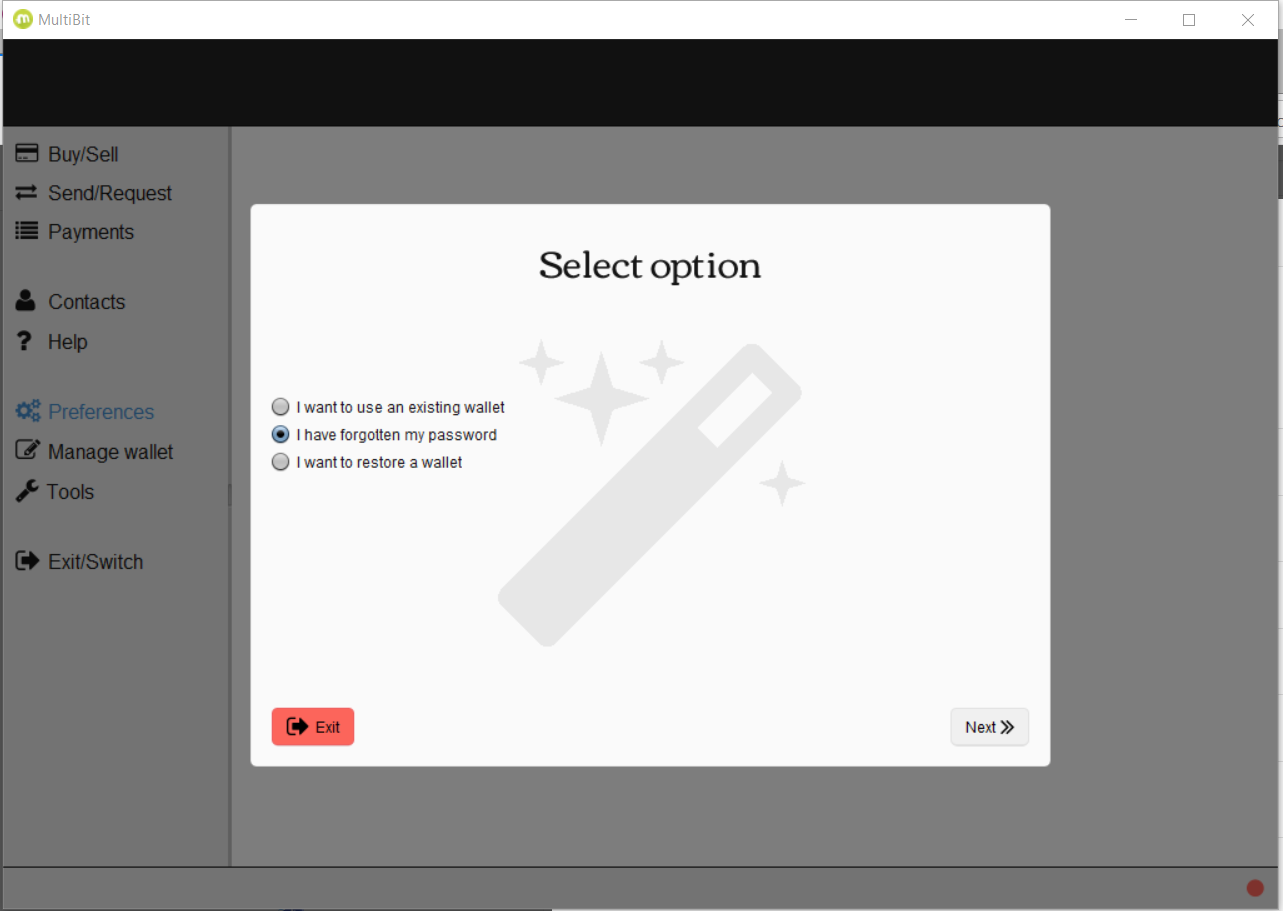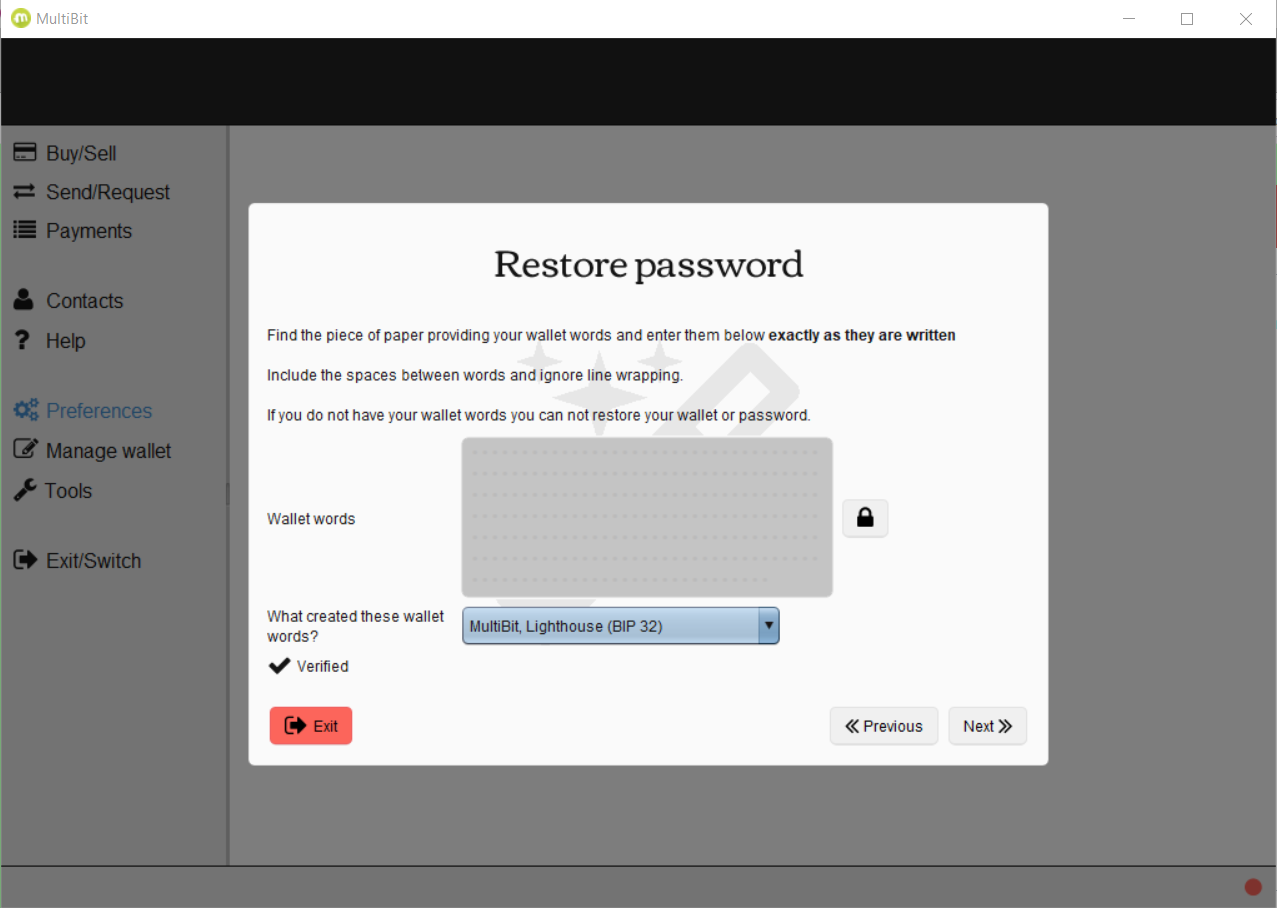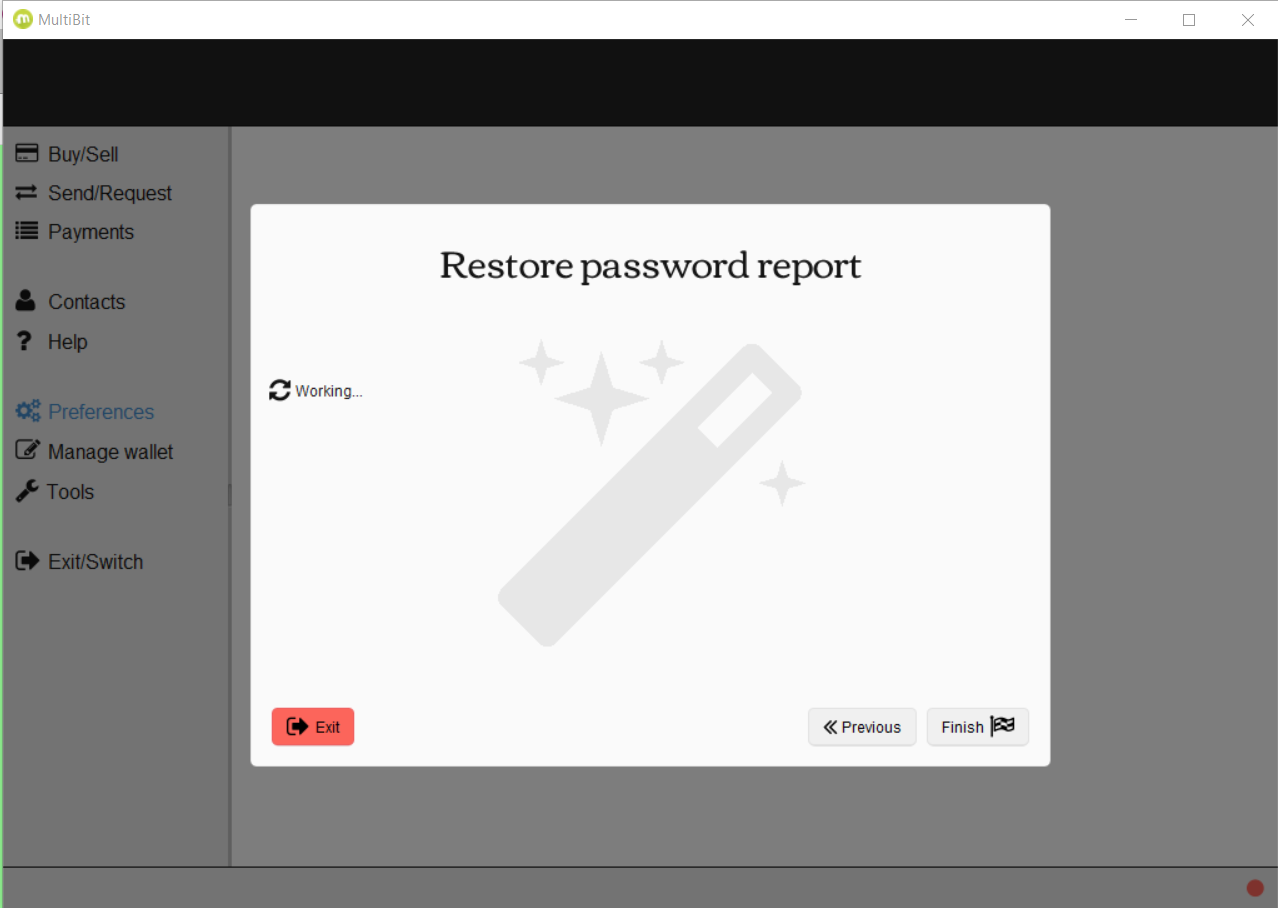I'm trying to login to my MultibitHD wallet and its saying the password won't unlock the wallet. I might have forgot the password, but I have a feeling I'm using the right password.
I have the 18 words to recover the wallet (I regret making it 18 words, I should have stuck with 12 words so I could import it using another wallet) but heres what happens when I try to recover the password:
It just gets stuck on that last page, nothing happens. Over the years I'm always running into problems like this with MultibitHD, usually I can recover it with the words though. This time I can't. I have about €100 of bitcoins in there so this is a problem. I tried to restore the wallet from a backup point but that didn't work either. Is there anything else I can do?