I'm using my personal computer and trying to mine bitcoins.
I'm rather new to this and was wondering if I did everything alright. Thanks in advance.
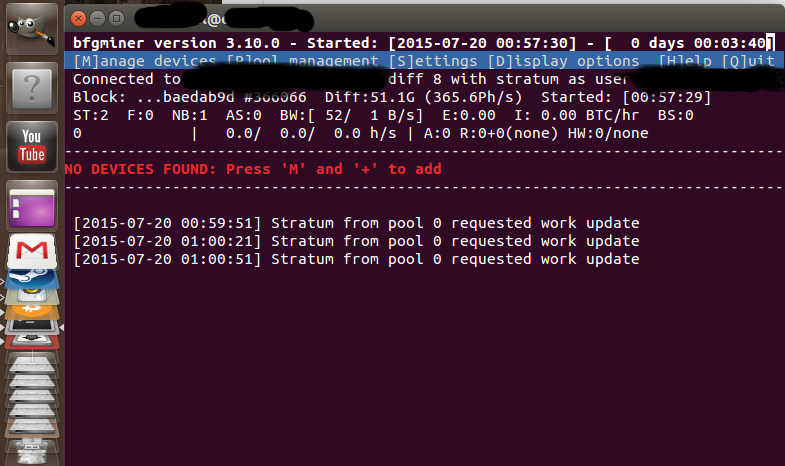
I'm using my personal computer and trying to mine bitcoins.
I'm rather new to this and was wondering if I did everything alright. Thanks in advance.
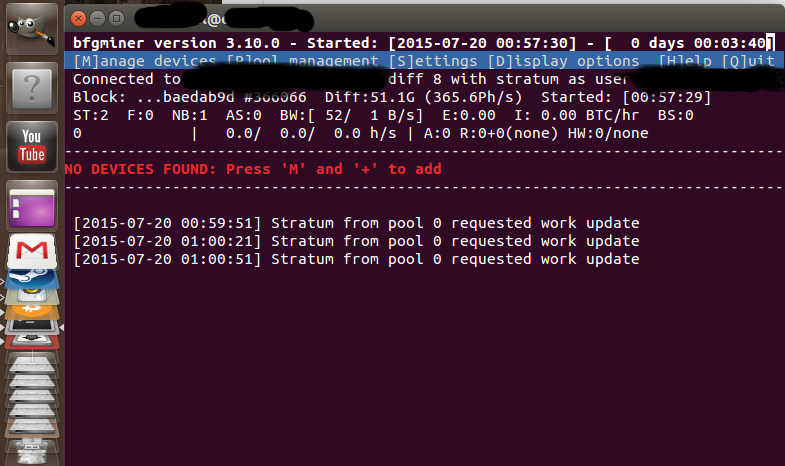
bfgminer bfgminer 3.10.0, your gpu doesn't seem to get detected bfgminer to run, your PC will not be powerful enough to even find shares that would be accepted by a pool. See e.g. Can I do mining with a normal PC?